Key takeaways
- Sell sheets help go-to-market teams deliver relevant, consistent messaging to potential customers, making it easier to tell a unified product story in deal discussions and accelerate leads’ decision-making.
- Creating personalized, on-brand sell sheets using automation and AI insights saves time, strengthens buyer engagement, and ensures your content speaks to each prospect’s specific needs.
- The GTM teams that equip their reps with AI-powered sales tools and version-controlled templates for sell sheets are better positioned to handle objections, improve follow-up, and move deals forward.
Think about your sales process for a moment.
You likely have go-to pitches, customizable scripts and templates, and a wealth of sales collateral to choose from. The issue is busy buyers rarely have the time or patience for your full sales spiel or to dig through endless PDFs.
But that doesn’t mean they are a lost cause. This is where personalized sell sheets (a.k.a., a product sell sheet or sales sheet) comes in to save the day.
Sure, you might have detailed brochures or one-pagers, but these often sit at opposite ends of the spectrum. What you really need is something in the middle: a skimmable, punchy, bespoke sell sheet template that can be custom-tailored for each lead, piques their interest, and answers the big questions up front.
What is a sell sheet?
A sell sheet is a single-page document that provides an overview of your products or services to grab buyers’ attention. Think of a sell sheet as a physical or digital version of an elevator pitch. It provides a quick, tangible way to understand your offerings and keeps your product top-of-mind after the meeting.
A great sell sheet strikes the perfect balance of presenting business value, being visually appealing and easily scannable, and educating potential customers. It’s low on marketing fluff and doesn’t overwhelm the buyer.
The best sell sheets highlight a clear problem and why your solution is unique, show off the most impactful benefits, and end with a powerful call to action.
Sell sheet FAQs
How is a sell sheet different from a standard marketing brochure?
A sell sheet exists to support revenue conversations, focusing on buyer problems, value proof, and decision drivers rather than brand storytelling. Brochures explain offerings at a high level, while sell sheets equip sellers with concise proof points aligned to evaluation moments.
How long should a sell sheet be for maximum buyer usefulness?
An effective sell sheet stays to one page, forcing prioritization of the few points that influence buying decisions. Short length protects attention, improves readability, and ensures sellers can reference it quickly during active deal stages without overwhelming buyers.
Should our product pricing details appear directly on a sell sheet?
Pricing belongs on a sell sheet only when it supports qualification or sets expectations for standardized offerings. Complex pricing structures work better later, after value framing, ensuring numbers reinforce positioning rather than dominate early-stage evaluation.
What mistakes reduce the effectiveness of a sell sheet most often?
Common failures include product-first messaging, vague claims, dense layouts, and weak differentiation. Sell sheets fail when they read like internal marketing material instead of buyer-facing guidance designed to support decision making during competitive evaluations.
How can sales evaluate whether a sell sheet performs effectively?
Sell sheet performance shows through seller adoption, deal progression alignment, and buyer usage patterns within active opportunities. Review usage frequency, sales feedback, and correlation with deal advancement to assess whether content supports revenue motion.
What’s the best way to adapt a sell sheet for different audiences?
Start with a tight core version that’s anchored in value drivers, then tailor based on buyer role, use case, or vertical. For example, Highspot AutoDocs helps reps generate tailored versions instantly using CRM-linked data while keeping every version compliant, consistent, and aligned to messaging strategy.
Where should sell sheets live to be most effective for B2B sellers?
Sell sheets should live where sales teams already operate—inside deal workflows—not buried in folders or siloed libraries. For example, placing them in digital sales rooms makes them easy to share, track, and evolve across stakeholders while helping sellers stay aligned to buyer priorities throughout the evaluation cycle.
How sell sheets are used
Sell sheets are one of the most versatile pieces of collateral in your marketing-materials toolkit. Whether shared in a meeting or digital sales room, emailed as a follow-up, or used for onboarding, they serve every part of your GTM motion.
Here’s how different roles use sell sheets:
- Sales reps: Instead of rattling off every feature or scrambling for stats, sales teams have a single page that informs customers with the product story and answers the “what,” “why,” and “how” questions on the spot. Whether at a trade show or on a sales call, your reps can skip the slide deck or website—and leave a strong impression.
- Marketing teams: Sell sheets offer a clear, ready-made summary of what makes your product compelling. Marketers can reference the same product sell sheet when creating ads, website copy, or social media campaigns for consistent messaging.
- Product teams: Include sell sheets with product specifications in rollout kits tied to quarterly releases and launches, and provide training materials to keep everyone aligned on the value proposition, benefits, and key features.
- Sales enablement teams: Sell sheets are perfect for onboarding new hires and aligning internal teams. As sales enablement content, they help everyone, from customer success to executives, speak the same language to prospective clients about what’s being sold.
When kept up to date, sell sheets unify sales messaging across your entire organization so everyone, from marketing to sales, is telling the same story.
Sell sheet benefits for B2B sales teams
Consider sell sheets as a value-creator both inside your business and out in the field. They’re proven tools for attracting interest, aiding prospects’ decision-making, and pushing active opportunities across the finish line.
Sell sheets quickly capture buyer interest
Buyers are bombarded by outreach, and most of it gets ignored. Gartner’s 2025 sales survey found that 61% of B2B buyers now prefer a rep-free buying experience, and 73% actively avoid suppliers who send irrelevant outreach.
In other words, if your first touch feels aggressive, you lose the sale before it even begins.
Professional sell sheets are designed to break the ice in a way that feels helpful, not pushy. When potential buyers aren’t ready for a full pitch, a focused one-pager gives them just enough context to get curious, explore, and ask more questions.
Sell sheets align messaging across teams
Because a well‑crafted sell sheet serves as a single source of truth, it aligns sales and marketing teams. Whether someone’s building a campaign or preparing a demo script, they can refer to the same sheet to tell the product’s story.
And that alignment directly improves buyer experience. When prospects hear the same message from first touch to final pitch, they’re more likely to stay engaged.
Sell sheets make follow-up easier
After a meeting or call, potential customers often need a reference point. You can use a sell sheet as a handy recap to look back on and share internally. It prevents repeated explanations and keeps the momentum going, especially when multiple teammates are involved.
Sell sheets help handle buyer objections
A valuable sell sheet addresses the typical “yes, but…” moments before they derail the sale. What’s the ROI? How does it compare? Any guaranteed results?
It builds buyer confidence and keeps doubts at bay by providing proof points, such as customer quotes and testimonials, feature comparisons, or stats like “X% time saved.” This positions your product as a wise, risk-free choice.
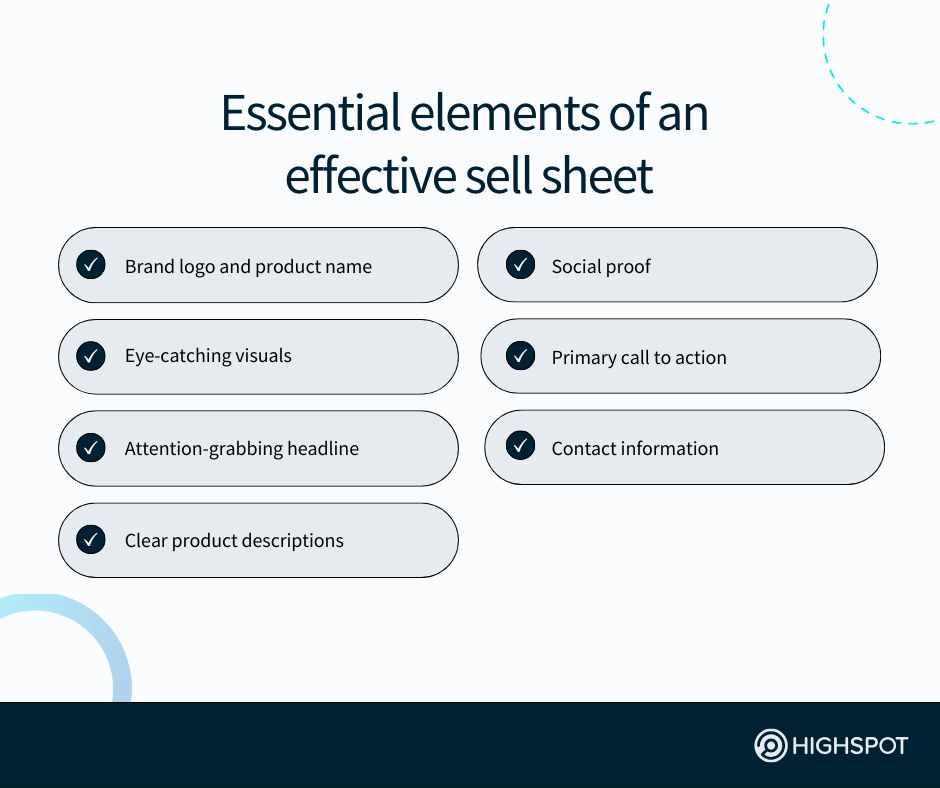
7 essential elements of an effective sell sheet
Now that you know why sell sheets matter, let’s look at what makes one truly useful. Below is key information and a quick-start checklist for your GTM team with everything a successful sell sheet should include.
1. Your brand logo and product name
Consumers form an impression of a brand within a few seconds, making logo placement and brand visibility critical. Let your target audience recognize exactly who you are and what you offer.
- Keep your logo visible (top left or top right is standard), but don’t let it steal the spotlight.
- Your product name should stand out and be easy to recognize, even in a quick scan.
2. Eye-catching visuals that ‘pop’
People process visuals faster than text, so lead with strong imagery.
- Display high-quality images, product mockups, or data visualizations like infographics that support your message.
- Make sure visuals feel cohesive with your brand and help tell the product’s story.
3. Attention-grabbing headline
Your headline is the hook. It should highlight the outcome, not just your product.
- Keep it short, benefit-driven, and easy to understand.
- Focus on what the user can achieve with your product, not just what it is. For example, instead of “AI-Powered CRM,” try “Close Deals 3x Faster with AI-Powered Sales Insights.”
4. Clear product descriptions
Only include relevant information. What does your product do? Who’s it for? How does it help? That’s what your reader wants to know.
- Use plain language and bullet points to make it easy to scan.
- Only include specific product benefits your prospects care about.
- Explain real-world outcomes over feature lists.
5. Social proof
Social proof helps you build trust quickly without saying much at all. It’s a simple way to say, “You’re not the only one who believes in this.” And that reassurance can make all the difference to a risk-averse buyer.
- Add a logo from a well-known customer, a short testimonial or quote, or a third-party badge from G2, Capterra, or TrustRadius.
- Keep it brief but credible with familiar industry names to show you serve companies with similar business models to your leads.
6. Primary call to action
Tell your prospect what to do next and make it easy. Avoid cluttering the page with multiple CTAs. One obvious action = better results.
- Stick to one primary CTA or special offer, like “Request a demo,” “Download the guide,” or “Book a free consult.”
- Use a link, QR code, or a simple action that’s easy to remember.
- Place it near the bottom, but high enough (maybe even above the fold) that it doesn’t get buried.
7. Contact information
Make it simple for someone to learn more or reach out to your company.
- Include your name, mailing address, email, phone, and website, or use a QR code to link directly to a landing page.
- Make sure this info is obvious. No one should have to dig for it.

Sell sheet best practices
Even the best-designed product sheet can fall flat if it lacks persuasive copy, is not succinct, or is not current and easy for your team to keep up to date.
Here are best practices to keep quality high and impact even higher:
Personalize your sell sheets for every lead
Generic, one-size-fits-all sell sheets are a big no-no. If you’re using a sell sheet template you downloaded off the internet, it’s time to tailor it to the product, industry, and buyer persona.
Use CRM data to match content to the buyer’s role and stage. You can achieve the same result by starting with a version that reflects your brand and messaging, and then customizing it for each opportunity. This might mean updating:
- The headline to reflect the potential client’s distinct pain point(s)
- Captivating visuals or product imagery relevant to their industry
- Customer logos, quotes, or use cases that mirror their situation
This level of personalization helps encourage customers to take the next step.
Once you find a format that works for your target audience, save it as a business-branded template in your sales content management platform. That way, your team can reproduce relevant sell sheets quickly without starting from scratch each time (or spending time putting in enablement requests).
Prepare answers for common prospect questions
A great sell sheet should open the door to conversation, not leave buyers guessing. Anticipate sales objections that might come up on calls and open-ended questions that reps hear after someone reads the asset.
Prepare your team with talking points or an FAQs cheat sheet. (If you have an advanced sales enablement platform like Highspot, you can take advantage of AI role play to prepare for pushback and requests from leads).
Speed sell sheet design with custom templates
Sales reps at many companies already spend too much time manually editing and creating content that doesn’t already exist in their enablement content library. In fact, Salesforce’s State of Sales Report found that non-selling activities consume about two-thirds of the average sales team’s time.
Building your templates helps teams move faster and avoid delays. Sales content automation tools, like Highspot AutoDocs, can generate custom, on-brand sell sheets without the need for design intervention.
Maintain sell sheet accuracy with version control
Outdated sales collateral can cost you deals. This happens more often than you’d think, especially when sales reps download a PDF once, save it to their desktop, and keep using it without realizing a new version exists.
To prevent this:
- Set a regular review schedule—quarterly or aligned with product updates.
- Assign ownership to someone on your marketing or enablement team.
- Archive old versions to ensure sales teams always use the current file.
If you’re using Highspot, built-in version control ensures sales reps always have access to the latest approved version. Plus, analytics let you track which collateral is being used, who’s using it, and how it’s performing in the field.
Use AI to manage and personalize sell sheets
Forrester data revealed 82% of B2B marketers say buyers expect personalized experiences. And it’s worth the effort: Highspot’s The Modern Pitch Guide found most buyers who receive personalized content say it greatly influences their purchasing decisions, as it shows attention to detail.
The use of artificial intelligence for sales makes it possible to tailor sell sheets without bogging down your team. When integrated into your workflow, you can automatically incorporate customer-appropriate visuals, relevant product use cases, customer logos, and personalized messaging based on account data.
From initial planning to layout, copy generation, and distribution, the best AI-powered sales tools help you produce custom sell sheets at scale.
Why smart teams modernize their sell sheets
Many teams still rely on outdated paper PDFs and generic documents that miss the mark. That gap between what buyers expect and what sales reps deliver can weaken your message and slow down deals.
A modern sell sheet closes that gap by combining product features, proof points, and visuals in a customizable format. By aligning with buyer priorities, it builds trust—often the factor that turns interest into a closed deal.
And when managed through a sales content management system with built-in tools like version control, personalization, and performance tracking, these materials stay current, relevant, and aligned with buyer needs.




